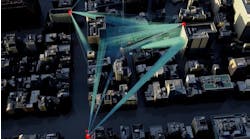Wi-Fi
We all know that by some sort of magic our laptops will work in the airport lounge, the hotel lobby, or the local coffee shop. And they do it without wires. When we find that interesting, and wonder about it, the answer tossed out is “we have Wi-Fi, and it’s free!” End of discussion.
But what is this thing called Wi-Fi? How does my computer connect to it? How does it — whatever it is — connect to the Internet? And where did that funny name come from, anyway?
Wi-Fi initially stood for Wireless Fidelity — somehow a counterpart to High Fidelity. It was first used in 1999, and comparing these two is something of a stretch. So these days the organization that was formed to establish and enforce standards for the technology, the Wi-Fi Alliance, (a consortium of more than 300 companies) discourages the use of the words Wireless Fidelity, and simply identifies Wi-Fi as a brand name that stands for nothing in particular. So much for that!
When we talk about Wi-Fi, and the relatively small area in which a particular system will work, we are really describing a Local Area Network. But in this case a wireless local area network. The area covered is small, often no more than 120 feet across. (Outdoors it is bigger — about 300 feet across). And it’s called a hot spot.
Your laptop, when used, will make contact, wirelessly, with an access point. The gadget located at this access point is properly called a wireless router. This router has two sides to it. On the one side is a radio transmitter and receiver, making contact with your laptop (actually the wireless adapter in your laptop). On the other side are the wires to the telephone facilities (using, likely, an Ethernet connection and ADSL) or to cable facilities.
Certainly it’s neat to be able to access the net from the local coffee shop. But from a practical standpoint it’s even neater to establish a Wi-Fi network in one’s house. Then the laptop can be carried from the bedroom to the kitchen to the den without losing the information on the screen. Also a second desktop – likely at the other end of the house – can share Internet access without stringing wires across the floor or through the attic.
But hold on. If you can access the Internet from your kitchen by using the access point in your den, then why can’t the fellow who lives next door connect to the same access point from his den, and do it on your nickel? Or, how about that car parked across the street? Is that a computer on the driver’s lap? Is he using your local area network? Yes, he likely is, and there’s even a word for it: wardriving.
But all is not lost. The wireless router you purchased is loaded with security capabilities, and you can easily set it up with passwords. But most people don’t, so the possibility of (illegal) shared access remains.
The question of transmission technology has proven to be the biggest challenge. Certainly you want your laptop, which works quite well with the local area network you have set up in your house, to also work in the airport waiting lounge, and the hotel lobby, and other places where Wi-Fi is provided. That, of course, means that all transmission schemes must either be identical, or so standardized, that every computer set up with Wi-Fi will be able to establish communication links. And that means standardization.
Most standards of this sort are established by working groups within the Institute Of Electrical and Electronic Engineers (IEEE). In the case of wireless LANs the standard is identified as IEEE 802.11. There are, at the present time, several iterations of this standard. Let’s review them briefly.
IEEE 802.11a operates in the 5 GHz band. This frequency is considerably higher than frequencies used with cell phones and walkie-talkies, and has a much greater capacity. Its maximum speed is about 54 megabits of data per second. It uses an extremely complex multiplexing technique called OFDM (orthogonal frequency-division multiplexing). This technique splits the radio signal into several sub-signals before they reach a receiver. This greatly reduces interference.
IEEE 802.11b is the slowest and least expensive standard. It utilizes the 2.4 GHz band, and can handle up to 11 megabits of data per second. It uses a multiplexing technique akin to spread spectrum, which, in another form, is called code division multiple access (CDMA).
IEEE 802.11g transmits at 2.4 GHz, but at speeds as high as 54 megabits of data per second. It uses orthogonal frequency-division multiplexing.
IEEE 802.11n is the newest standard. It can operate at speeds as high as 140 megabits of data per second.
Fortunately, the makers of computers are aware of these standards, and design their equipment so as to be compatible with whichever router is being used.
It would seem that every new technology appearing on the scene utilizes wireless techniques. Wi-Fi is no exception. Whether you are perched on the side of a hotel bed, sipping coffee in the corner Starbucks, or flying at the speed of sound, you are connected. And that’s what it is all about.
WiMAX
Wi-Fi and WiMAX are brothers, of sorts. They both define data transmission schemes. But as we all know there are vast differences between brothers. Application, range, modulation scheme, mobility: these are all examples. In some cases there are great similarities, in other vast differences.
Wi-Fi is a wireless technology used in implementing Local Area Networks (LAN). Its range is short: on the order of 120 feet. It is found in coffee shops, hotel lobbies, and airport waiting rooms. We use it in our homes so that a computer can be used anywhere in the house without the problem of installing wires.
WiMAX is different. Let’s look at its features:
Name
WiMAX stands for Worldwide Interoperability for Microwave Access. This suggests that the service (if it is a service) will be used worldwide, is flexible enough to be used by most devices, and employs wireless technologies.
What does WiMAX do?
To keep it simple, the WiMAX technology allows us to send data from one computer to another computer via radio signals. In most cases the downstream computer is the desk top or laptop computer in your home. The upstream computer is tied to a radio transmitter at a base station that sends and receives that data. That upstream computer may tie directly to the Internet, or it may be tied to the central office or other base stations and computers, and may use copper, coax, or even another link of WiMAX.
Range
The number most frequently mentioned is 30 miles. But not necessarily. If we are talking line of sight — a situation where a fixed dish antenna points directly at the WiMAX tower, then this is a pretty accurate answer. Incidentally, if that WiMAX antenna is omni-directional, it is able to cover about 2,800 square miles. Not bad! If, on the other hand, the receiving antenna is located indoors, and is associated with your personal local area network (LAN) (e.g., Wi-Fi), that’s another story. A lower frequency must be used to bend around the corners and to penetrate walls, and the resultant range is only about 4 to 6 miles. This provides coverage of about 25 square miles — about the same as for a cell phone antenna.
Speed
Once again, “It depends.” As the distance separating transmitter and receiver goes up, the bit error rate goes up. This results in a reduced throughput. But under the best of conditions (i.e., line of sight, at 30 miles) the speed of transmission can reach 70 megabits per second. At the other extreme, where connection is to an indoor computer or LAN, the throughput is on the order of 2-3 Mbit/s.
Who’s In Charge?
In this country IEEE (Institute of Electrical and Electronic Engineers) is a primary standard-setting body. In the case of WiMAX we are dealing with the standard IEEE 802.16. This basic standard has been updated several times, as more and more technology appears. We can mostly ignore the earliest version, and mention the two that are now most important:
1. IEEE 802.16d (otherwise known as IEEE 802.16-2004) is the standard dealing with “fixed WiMAX.”
2. IEEE 802.16e (otherwise known as IEEE 802.16-2005) provides support for mobility.
In addition to the IEEE there is the WiMAX Forum (www.wimaxforum.org). This is a non-profit organization formed to promote the adoption of WiMAX compatible products and services. It was this organization that coined the word “WiMAX.” A major role of the organization is to certify the interoperability of WiMAX products. Yet another role is the spreading of knowledge about WiMAX. It has developed a certified training program in this regard.
Finally is the WiMAX Spectrum Owners Alliance (www.wisoa.com). It is a global organization composed exclusively of owners of WiMAX spectrum.
Application
We can perhaps generalize with reasonable accuracy by describing WiMAX as a Last Mile technology. As such it has the possibility of replacing copper, fiber, and coax. It has reasonable range (up to 30 miles), high speed (up to 70 Mb/s), and requires minimum infrastructure. Some examples include:
• Connecting Wi-Fi hotspots to the Internet
• Provide a wireless alternative to coax and DSL for broadband access in The Last Mile.
• Provide prompt and capable telecommunications services in emergency situations.
• Backhaul technology for cell phone service in both developed and poor nations.
Supporters
By far the most enthusiastic supporters of the WiMAX technology are Sprint Nextel, and Clearwire. (Clearwire founder Craig McGaw was an early pioneer in the cellular industry) These two companies, plus Imagine, Google, Intel, Comcast, Bright House, and Time Warner announced a pooling of an average of 120 MHz of spectrum to support the technology.
Modulation Technology and Frequency
What happens if two subscriber stations try to transmit at the same time? Who wins? In a Wi-Fi system the stations abide by a random back-off algorithm. Each pauses for a predetermined time, and then tries again. It works.
In a WiMAX system a scheduling algorithm is used whereby a subscriber station needs to compete only once (for initial entry into the network). Subsequently an access time slot is assigned by the base station.
But what about the transmission scheme? All transmission schemes are complex, and cannot be described in a few pages! We won’t try.
The original IEEE 802.16 specification dealt with the 10 to 66 GHz range.
IEEE 802.16a added specifications for the 2 to 11 GHz range.
IEEE 802.16d uses orthogonal frequency-division multiplexing (OFDM) with 256 sub-carriers.
IEEE 802.16e uses scalable orthogonal frequency-division multiple access (SOFDMA), and (importantly) adds a capability for full mobility support. (Unfortunately, OFDM and
SOFDMA are not compatible, so future upgrading of a system from fixed WiMAX (802.16d) to mobile WiMAX (802.16e) is not straightforward.)
Frequency
The original IEEE 802.16 specification covered a frequency spectrum of 10 to 66 GHz. In practice, though, it was important to hold the actual frequency slots to a minimum. (Radio transmitters and receivers constitute a large part of the cost of equipment.) Consequently the WiMAX Forum published 3 licensed spectrum profiles:
— 2.3 GHz
— 2.5 GHz
— 3.5 GHz
In the U.S. the biggest segment available is around 2.5 GHz, and is already assigned, primarily to Sprint Nextel and Clearwire. In addition to these licensed spectrum bands there are unlicensed bands — primarily in the 5.x GHz band. (Because service providers are not comfortable staking their future on something they do not control, it is likely that the unlicensed band will see little commercial use).
WiMAX is a technical success. Depending on application, it can replace copper, fiber, and coax. The number of potential applications grows constantly. The big question is one of commercial success. Only time will tell.