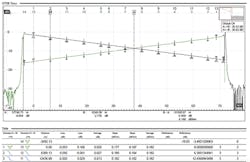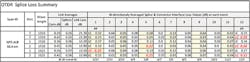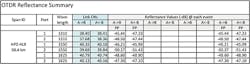Part 4 of 4: File Management, Post-Test Analysis and Reporting —
Welcome to the 4th and final article in our series "The Amazing OTDR." With the growing momentum of deploying fiber networks with speeds exponentially higher than ever before, the value of OTDRs for network testing has also increased. But even a great tool like the OTDR is only as effective as the skill level of the technicians and engineers who use it.
As network complexity and speeds have increased, the more critical it has become to have trained technicians and engineers with an in-depth understanding of how to obtain — and also interpret — OTDR test results. This series of 4 articles focuses on best practices to get the most accurate and effective performance from an OTDR.
While the first 3 installments in this series focused on key facets for effective testing practices and results, this final segment highlights what happens (or should happen) after the physical testing has been completed. Here we look at how to analyze the OTDR results to determine the overall health of the network, and to diagnose any performance or accuracy issues.
What Now?
Contrary to what some OTDR users may believe, the job is only half done after the actual network link testing has been performed. The other half of the process involves reviewing and analyzing the resulting data to determine the health of the network and to identify areas where mitigation is required. This part of the testing process includes:
Step 1. Organizing and Managing Test Data Files
Once fibers are tested and files are validated, it is time to organize your data and prepare for post-test analysis and report preparation. Common problems that often occur during this phase include confusion about location of test files, and, in truly unfortunate cases, loss of data files.
Having a plan in advance for how to name, store, backup, and retrieve, files is also a critical part of the testing process. Technicians need to determine whether data files will be stored on the test equipment, USB, or other device. Today, many companies send files to the cloud so others can access them quickly.
Along with the decision of where to store files, another important aspect is ensuring file backup(s) exist. Even if files are stored on sources that are already automatically duplicated (online), it is still good practice to have a direct copy of files in case unexpected problems occur with saving them to the online source.
Best Practice: Check that all test files are being stored correctly and in the right location periodically during testing, and backup files at the end of each day’s testing.
InvisiLight® Solution for Deploying Fiber
April 2, 2022Go to Market Faster. Speed up Network Deployment
April 2, 2022Episode 10: Fiber Optic Closure Specs Explained…
April 1, 2022Food for Thought from Our 2022 ICT Visionaries
April 1, 2022For the purpose of this discussion, we assume bi-directional tests have been performed. Bi-directional testing is the most effective method using OTDRs to establish accurate loss values via bi-directional averaging.
In bi-directional post-processing, both A-side and B-side results are consolidated as part of the same fiber span. One effective way of managing files is to create a subdirectory for each span. All fiber tests for each span are grouped together (optionally a separate sub-directory can be used for each A-side and B-side test).
In the 3rd segment of this series, we discussed file naming. As discussed there, remember to ensure A-side and B-side files are named consistently. This ensures that the directional files mate up to show a bi-directional view, and enable both directions to be edited for event content together. (See Figure 1.)
Figure 1. Bi-Directional (A>B, B>A) Butterflied OTDR Trace w/Events Marked
Step 2. Performing Post-Test Trace Analysis
Often, test technicians or engineers just store the OTDR trace data, load them into a report generator, and run the report. In this case the data is saved as-is without any post-test analysis beyond what the OTDR performed during each individual shot.
However due to noise and other issues, OTDRs may miss some events, and indicate other events that were not actually there. And most often, multiple fibers shot in the same span will have a different number of events reported fiber-to-fiber, and not always the same ones. For these reasons we recommend performing post-test trace analysis, making sure that the correct events are marked and reported, and that event counts are consistent fiber-to-fiber on the same route. This is also important when analyzing bi-directional traces at multiple wavelengths.
Our firm uses a software package allowing multi-fiber spans to be group-analyzed and processed bi-directionally with butterflied traces. Butterflying is a trace view showing a bi-directional wavelength specific trace combined in both directions. An example of a butterfly trace is shown in Figure 1. The splices, connectors, and other events found, are marked on the trace with hash tags and also listed at the bottom with loss details.
For best results, we recommend using trace analysis software from the same OTDR vendor that developed the test gear being used. This is because most .SOR format traces processed on another vendor’s software are often limited to viewing and printing only, so trace editing is not allowed.
With comprehensive multi-fiber span analysis software, consistent event identification can be achieved by applying a fiber trace that has already been analyzed in both directions as a reference, and then applying those events to the other traces on the same span. Repeating this process on other fibers in the same span also helps locate events that earlier analysis may have overlooked.
Best Practice: Before deciding on an OTDR purchase, include the capability and usability of the vendor’s trace analysis and reporting software as part of the decision-making process.
Step 3. Reporting Test Results
Vendors offering OTDR test gear typically include reporting software that generates results in both trace data and table form for each span tested. But often the format and level of detail of these reports can be confusing for even experienced OTDR users, so they are not always the best option to submit to management and end customers.
We recommend supplementing the vendor reports with a brief summary report designed specifically for that audience. This report should highlight the key takeaways from the testing results, presented in a more consolidated and easy-to-read format.
We include a narrative portion, which summarizes the overall results including recommendations based on those results. The narrative should lead with an executive summary that provides a distilled summary and overall assessment as to the health of the spans tested, any key areas of concern, and any recommended actions. This view provides management with a more general view initially, with the option of accessing more detailed information within the "meat" of the report that follows.
For the data portion of the report, we suggest including the key results summarized in an easier to read and review format, such as a spreadsheet or table summary. One method is to summarize with a pass/fail table including link loss, average splice and connector loss. (See Figure 2.)
Figure 2. User Generated Link and Splice Loss Table Summary
We also generate a second table summarizing ORL and reflectance based on established pass/fail criteria.
(See Figure 3.) To provide most accurate loss results, the summary data should report only bi-directional averaged results for losses, and bi-directional ORL and reflectance data. This is because ORL and reflectance performance is directionally dependent. ORL may pass in one direction and fail in the other. The same applies with event reflectance data as it will evaluate the cause of the ORL failure.
Figure 3. ORL and Reflectance Table
The tables described above, along with more detailed observations, provide a more comprehensive view of the testing results, observations, and recommendations for remediation. While the data tables can be consolidated or separated, a summation of each span is generally provided in more detail.
In addition to the customized table summaries, a comprehensive test report should also include the raw trace shots with event tables (like that shown in Figure 1) for each fiber tested. Trace data is most often best suited for an appendix.
Maximizing the OTDR Investment
The OTDR is an advanced and comprehensive test instrument. The device provides what no other test equipment does: a visual view of the link. It supports most other tests in one way or another, enabling deeper answers about the overall network health than individual link tests alone can provide. Because of these important capabilities, purchasing an OTDR can be a substantial investment.
The only way to truly get the most from your OTDR investment is to complement it with fully trained users. The user’s ability to properly configure the device, obtain good link connections, and successfully complete the testing, and then analyze the results, makes all the difference. Pairing an OTDR with a trained user is what differentiates companies that simply provide an OTDR for their technicians to use from the truly successful testing experts that know how to harness an OTDR’s power to manage an efficient and reliable fiber network.
Bottom Line Best Practices
The overall objective of this 4-part series is to take a deeper dive into OTDR functions and operation. Our goal is to provide information to shed some light on some of the complexities of OTDR operation. We also offer helpful tips and techniques in OTDR use for operators, managers, and others tasked with designing, building, or maintaining, today’s advanced fiber networks.
A QUICK LIST OF BEST PRACTICES
• Always inspect and clean all optical ferrule end-faces.
• Always use launch and receive fibers to enable loss/reflectance assessment of patch panel connectors.
• Tests should be performed for at least 2 wavelengths, one of which is near that which is transmitted.
• Spend the time before each span test to set up your OTDR correctly, and check that bi-directional settings are consistent for the same span.
• Monitor test results for quality, validity, and where they are being stored.
• Optimize span fiber-to-fiber consistency by processing traces with PC trace analysis software.
Like this Article?
Subscribe to ISE magazine and start receiving your FREE monthly copy today!
The Complete Series
For a more detailed recap of this series of articles and best practices, go to https://isemag.com/ and do a search for "The Amazing OTDR" or click on the tab labeled "FTTx". You can also find them in the
June (https://isemag.com/2019/06/fiber-optic-otdr-tips-techniques),
July (https://isemag.com/2019/07/fiber-optic-otdr-tips-techniques-2),
August (https://isemag.com/2019/08/telecom-fiber-otdr-best-practices), and
September 2019 (https://isemag.com/2019/09/telecom-fiber-otdr-best-practices-2) issues.
About the Author